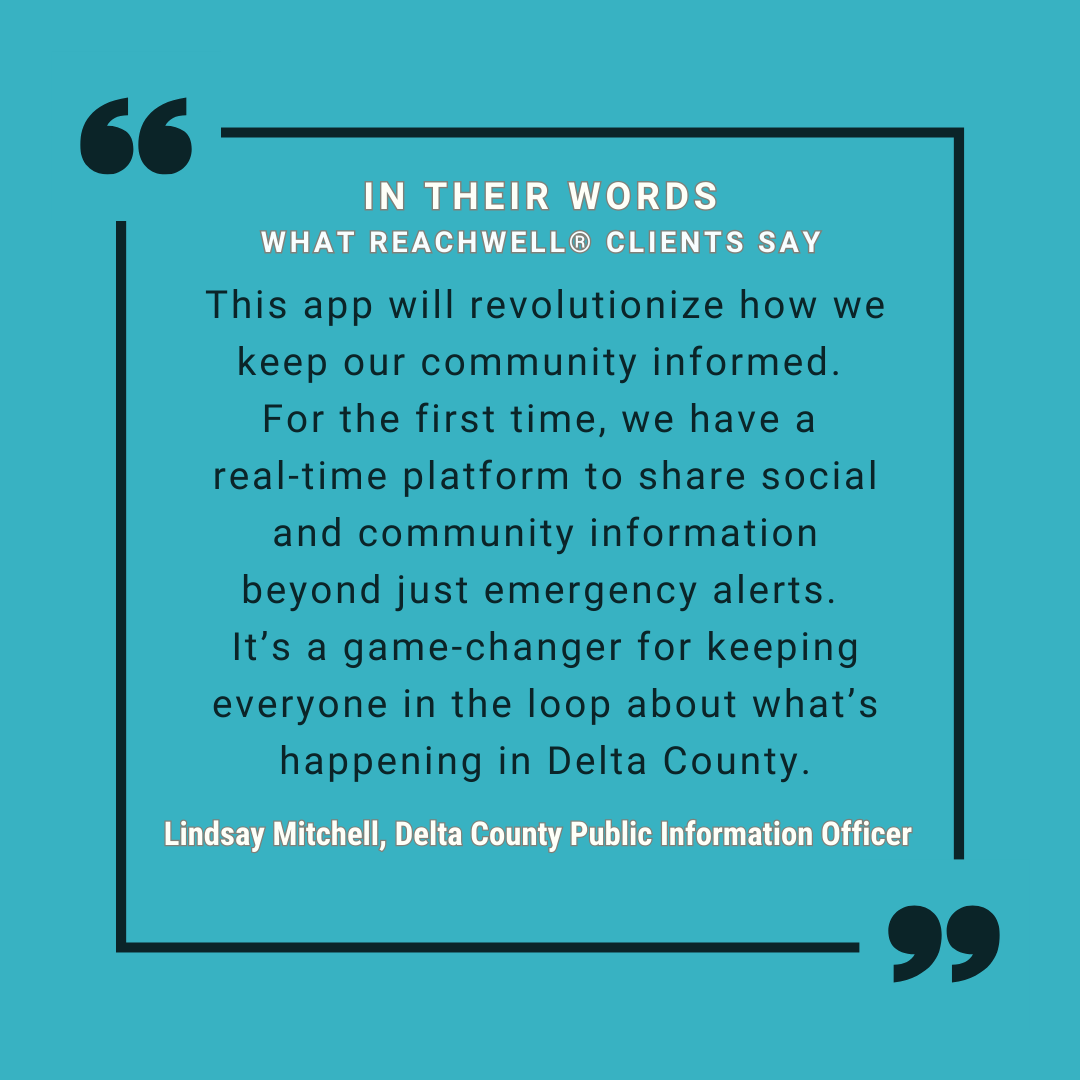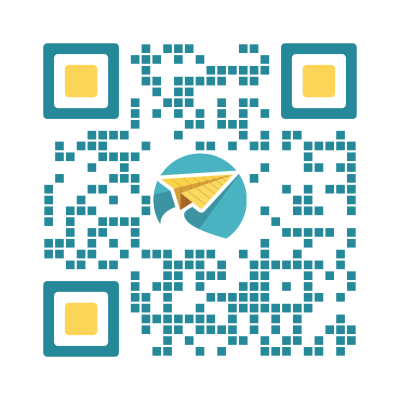October Release Notes Version 1.010
Formatted Messaging, Tap to add calendar events, Set Notification Preferences, and More!
We’re excited about the latest updates, and we think you will be too (especially because we got a lot of these ideas from you!). Here are some of the changes that will make your life easier:
What’s New on the App
- Tap to Add Calendar Events: When families open a calendar event, they can tap the top right icon to add it onto to their personal calendars.
- Set Notification Preferences: Verified families now can set their notification preferences by opting out of calls, texts, push notifications, or emails. Just tap on the "Profile" icon in the top right corner and tap "Settings.”
What’s New on the Web Dashboard
- Formatted Messaging: Our messaging tool now retains all message formats while being passed through translation via app notification and email. This is unique to Flyer Connect! This includes URL Hyperlinks and even Bold, Underline, Italics, Justification, Headers, etc.
- Contact Notification Preferences: School Admins can now set notification preferences for their contacts to disable call / text / emailing.
- Draft Button: When sending messages, we’ve made it clearer that you are making a draft, rather than sending out a message. When you click “Draft” it will save the message in your “All Messages” screen. If the message was previously published, hitting “Draft” will remove the message from the newsfeed.
- Admin List Export: See a full list of your school and group admins by clicking the “Export” button.
- Contact Sort by Status: We’ve made it easier to group which contacts have verified, and which are unverified. Click the Status column, and it will order families by status.
- “No Group” Filter: It’s now easier to know which students or contacts are not assigned to their private groups. On the Contacts and Students pages, select “No Group” on the groups selection screen to filter your view for those who need a group assignment. This will make it easier to associate new students to their groups!
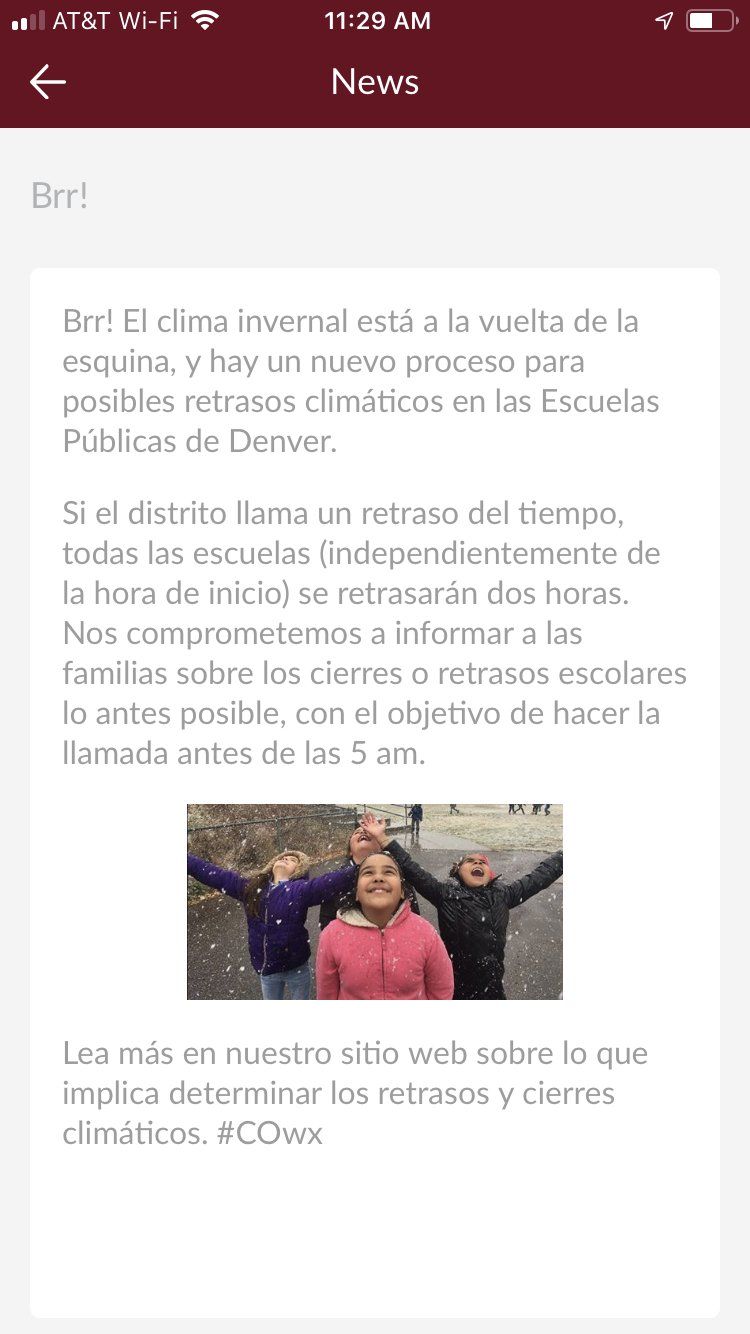

Denver Prepares Asylum Seekers to Enter the Workforce Leveraging Inclusive Communications Technology
Denver Economic Development & Opportunity Partners With Reachwell® To Ensure Newcomers are "WorkReady"