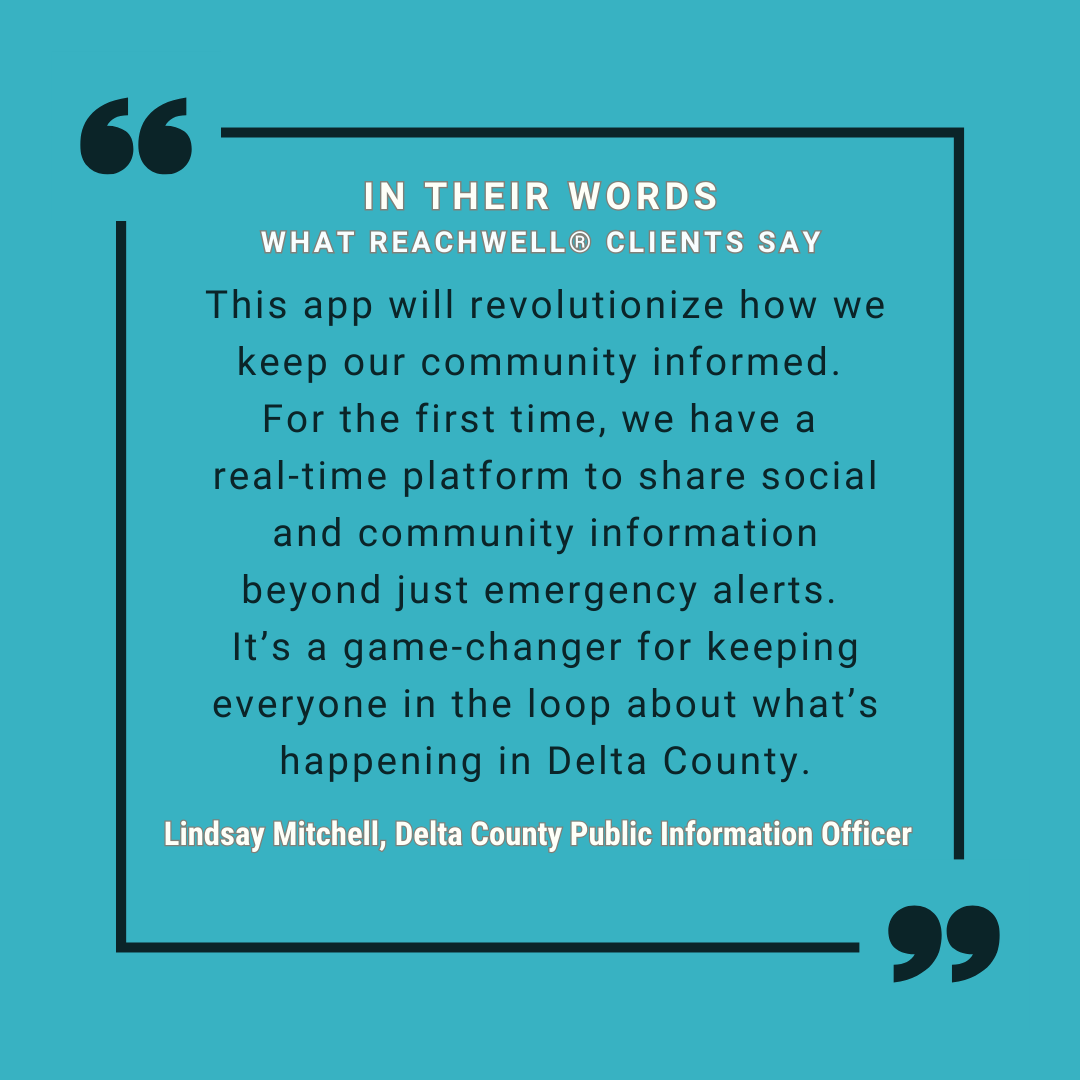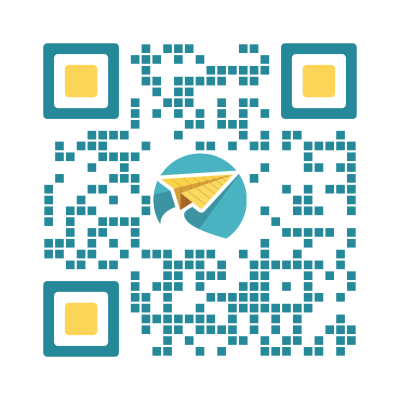Get the Right Resources to Families
Flyer Connect's app is designed to easily provide resources to families without inundating them with information. Watch our webinar or read the article with our tips on best practices.
Right now, more than ever, schools and organizations have access to a plethora of resources to provide for families. COVID-19 is not the only time you need to communicate these resources to families, but it presents a unique opportunity to streamline your communication methods, simply because of how rapidly information changes and the quantity of information available.
What we want to avoid is information overload. We're all feeling it to some extent. Free resources are popping up all over the place, and the more opportunities I hear about, the more overwhelmed I am to actually take action. If you and I are feeling that way, imagine being a parent without internet access. Or one who is new to the country and doesn’t speak English.
Flyer Connect is guided by a few key principles, which we believe are more important than ever with the current school closures: equity, access and engagement. That’s why messages and private chats on Flyer Connect translate into over 100 languages and we don’t require logins to our platform. All families should be able to engage with their children's’ schools, even if their phone numbers change regularly, they don’t have an email, their home language is not English, or they do not have internet access at home.
With that in mind, we designed our app so that you can easily give families the information they need. The following steps will ensure you are sending relevant, clear, and actionable resources to families.
Best Practices on Sending Resources
- Set clear expectations of frequency of communication for all staff . Think about how much information we can absorb in one day. You don't want to pass that threshold when you're providing valuable information to your families!
- Only offer necessary resources . A long compiled list of resources is a big barrier for most families. Make sure the resources you offer them are up-to-date and useful.
- Organize resources for intended users . Make it easy for families to navigate your resources so they can find exactly the information that's specific to their needs.
Step 1: Think through what you want families to accomplish with the resources that you want to provide
Some examples of outcomes might be:
- Do you want them to access community resources?
- Do you want them to sign up for wellness check-ins?
- Do you want them to request a resource that has a specific deadline?
Step 2: Compile Your Full List of Resources in the Flyer Connect Resource Section
Make the resource section easy to navigate
- The most important tiles are at the top.
- Create a tile for COVID-19 and another for E-Learning.
Make each resource tile easy to navigate
- Limit the number of links
- Place links in logical order, or
- Name links by grade-level, subject, or teacher name
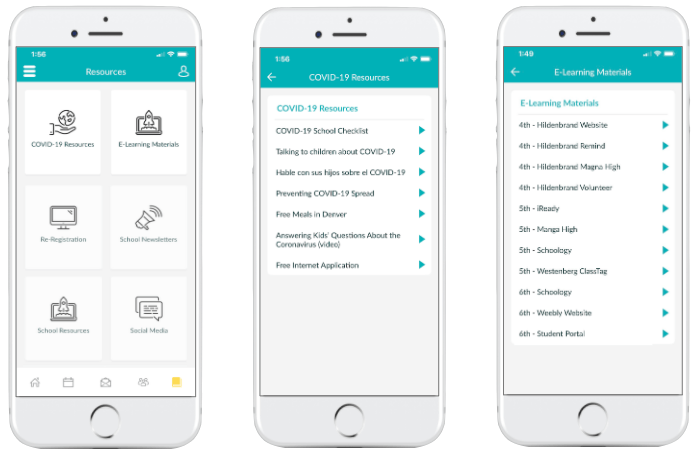
Step 3: Update Your Banners with the Two Most Important Resources
The banners on your school or organization's page are tappable, so that you can direct families to exactly where you want them to go.
Upload two banners to your page
- One COVID-19 Resource banner
- One E-Learning banner

Step 4: Send Broadcast Messages for Reminders, Calls to Action, and Deadlines
Broadcast messaging is the most direct way to communicate with your families. They will receive translated notifications when you send a message, and messages will appear in their newsfeed on the app. Broadcast messages should be for resources that have an action, deadline or reminder. You can even send heartfelt reminders that you miss them using emojis and photos, or add a link or attachment.
Most Relevant information goes first- Write a clear message title
- The first sentence should grab their attention and give the information they need
Give a specific action that is clear what families need to complete
- Actionable
- Concise
Give a deadline
- When do they complete the task?
- How do they complete the task?
If you leave this page with one take away, I hope it's this: concise, actionable messages and organized and valuable resources. If you need any assistance using Flyer Connect to communicate with families, we are here to work with you!