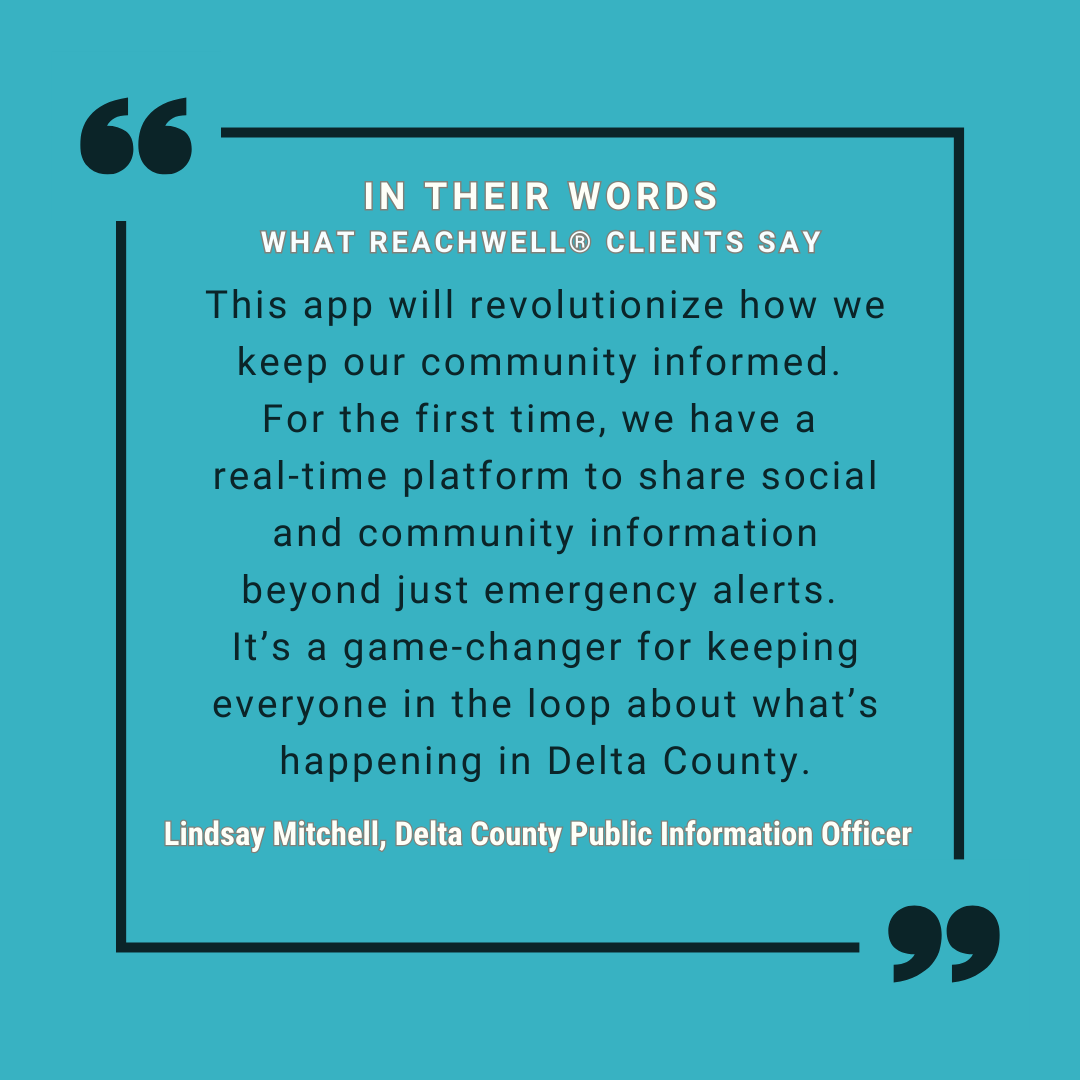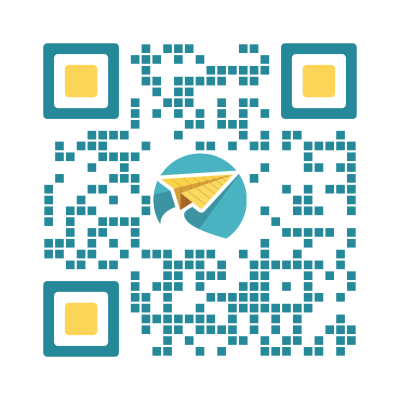The reply has arrived 📫
Getting responses is just a click away.

How many clicks does it take to get a reply ?
One.
Imagine fewer voicemails, instantly translated replies and quick clarifications all with a tap! We've made it easy for your community to chat with you directly.
Here's what you need to know:
Replies will be sent to you as chats.
In your dashboard you can view your chats and replies from the Send a Chat page. Go to Messages > Send a Chat. Any unread chats that haven't been viewed within an hour will generate an email notification and preview to your email inbox.
Turn On/Off your chat visibility.
In your admin profile (Users > Admins), you can decide if you want families to have the ability to reply to your messages by turning On/Off your chat visibility. Chat visibility is On by default.
Replying on the app prompts contacts to verify.
If someone who has not verified tries to reply to as app message a popup will appear asking them to verify with their code. This includes instructions to receive their code via text.
Do you have questions or need support? Contact us at info@reachwellapp.com

We’re excited to announce that Families In Schools (FIS) has launched Read LA! on the ReachWell app ! Read LA! will bring early literacy information and activities to families across Los Angeles through the app to equip parents and caregivers with the tools they need to support their children’s literacy at home and advocate for them at school. Powered by ReachWell, the app makes content available in over 130 languages and requires no personal information, reducing any barriers to entry. All content has been carefully curated to bring only the highest quality tools and information to LAUSD families, including activities that align to their schools reading instruction curriculum called CKLA. Currently, only 43% of Los Angeles third graders are reading at grade level— FIS and the Read LA! Coalition are committed to reversing this trend, ensuring that Los Angeles children can read and thrive. Our goal is to have 70% of LAUSD third graders reading proficiently by 2030. The Read LA! app—which follows our efforts to ensure good instruction in the classroom—will help us achieve this goal. “While improving classroom instruction is at the crux of improving reading outcomes for children, we know that engaging and equipping families to be strong partners in their children’s education is a powerful driver for literacy success,” said Yolie Flores, President & CEO of Families In Schools . “We’re excited to partner with ReachWell because we know families want access to information and guidance to ensure their children can read; they want to do everything in their power to help their children be successful in school and in life.” “That’s why Read LA! on the ReachWell app was built with input from our parent and caregiver focus groups, coalition, and Literacy Ambassadors to put trusted, curated early literacy resources directly into families’ hands,” said Olga Corona De La Cruz, Sr. Campaign Director of Read LA! . Watch this video by Olga to learn a little more about the app and how it helps our campaign. Zuben Bastani, CEO & Founder of ReachWell , has worked closely with FIS to bring Read LA! to families across Los Angeles and beyond. “Our mission at ReachWell is equitable community engagement,” said Bastani. “We designed the most accessible tool out there because everyone has a right to access information and resources easily. I know how critical Read LA! is in Los Angeles’ early literacy community, and we are so excited they have chosen to join ReachWell.” “Our instructional video makes it easy to download the app,” said Corona De La Cruz. “We want families of young children to have the literacy tools and information they need at their fingertips. Your child’s future starts now—download the app today!”

Government distrust is at an all-time high. Many residents are wary of sharing their personal information with public agencies, often due to fears of surveillance, spam, or data misuse. This hesitation is especially acute among low-income and unhoused individuals who frequently change phone numbers due to service lapses, making traditional outreach efforts ineffective. Most public communication systems fall short. They rely on platforms like Mailchimp or Constant Contact, which get lost in crowded inboxes. Social media, while pervasive, is designed to harvest data and push ads—not to protect user privacy. Even emergency alert systems often require residents to sign up and share their location, further eroding trust. Text messaging, often called the holy grail of communication, is no longer a guaranteed solution. People guard their phone numbers carefully, especially when interacting with the government. They fear being spammed or having their data sold. So how can agencies inform and protect the public without breaching their trust? A New Approach to Community Communication Using ReachWell's extensive experience and broad customer base, here are some recommendations to consider when engaging your community in a less intrusive yet more effective manner: Offer Communication Choices : Let residents decide how they want to receive information—whether it's through text, email, voice calls, app notifications, or a combination. This respects personal preferences and helps reduce message fatigue. Respect Anonymity : Not everyone wants to share personal contact details. Provide anonymous access to messages via public channels or apps that don’t require identifying information. Support Multilingual Access : Language should never be a barrier to safety or services. Translate messages into the primary languages spoken in your community, and consider text-to-speech options for low-literacy audiences. Allow Topic Subscription : Let people select specific topics or groups they care about. Targeted messages reduce noise and increase engagement. Minimize Data Collection : Collect only the data you truly need. Avoid tracking location or behavior unless absolutely necessary—and be transparent about what is collected and why. Ensure Accessibility : Meet or exceed accessibility standards (such as WCAG 2.2 AA compliance) so all residents, including those with disabilities, can access and understand public messages. These practices foster trust, improve message delivery, and help ensure no one is left out of important conversations—especially in moments of crisis or community need. Expanded Real-World Examples: Trusted by Diverse Communities El Paso County, CO (Colorado Springs area) uses ReachWell to distribute emergency alerts—including shelter-in-place orders and missing persons reports—in over 130 languages. Residents can receive alerts even without providing contact information. The Town of Carbondale, CO keeps its multilingual and low-literate residents informed of community events, social services, and public works projects using WCAG 2.2 AA-compliant messaging and text-to-speech capabilities—ensuring no one is left behind. Tucson, AZ : Child-Parent Centers, a Head Start provider, uses ReachWell to keep 500+ staff updated on safety alerts, training sessions, and HR notices across 130 languages—building internal trust through inclusive communication. Boulder County Housing Authority ensures ongoing connection with residents—even after their contact information changes—by sending updates about emergencies, upcoming maintenance, and resident services using ReachWell’s multilingual and anonymous outreach tools. Conclusion Building trust with residents starts with giving them control. When governments let people choose how they connect, what they receive, and in what language—trust grows. ReachWell is proving that communities can be kept safe and informed without sacrificing privacy or accessibility. When people don’t trust the system, it’s time to change the system. ReachWell is doing just that. BOOK A DEMO TODAY