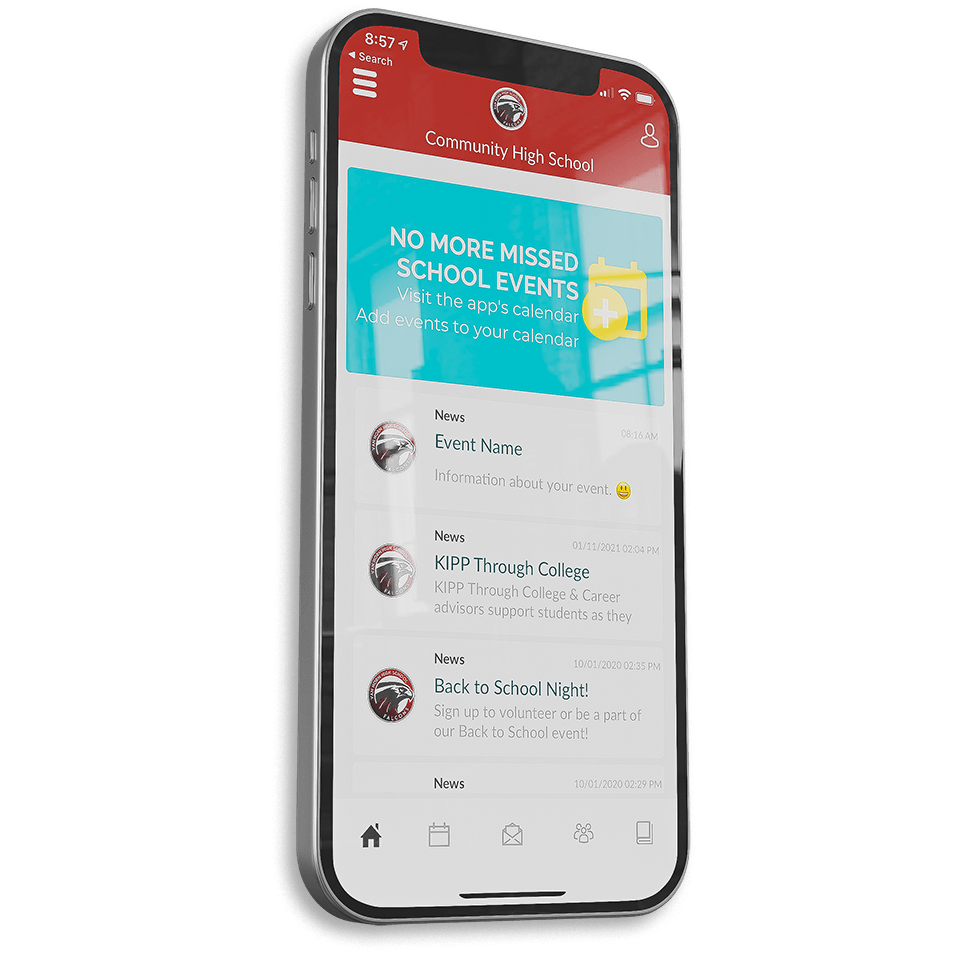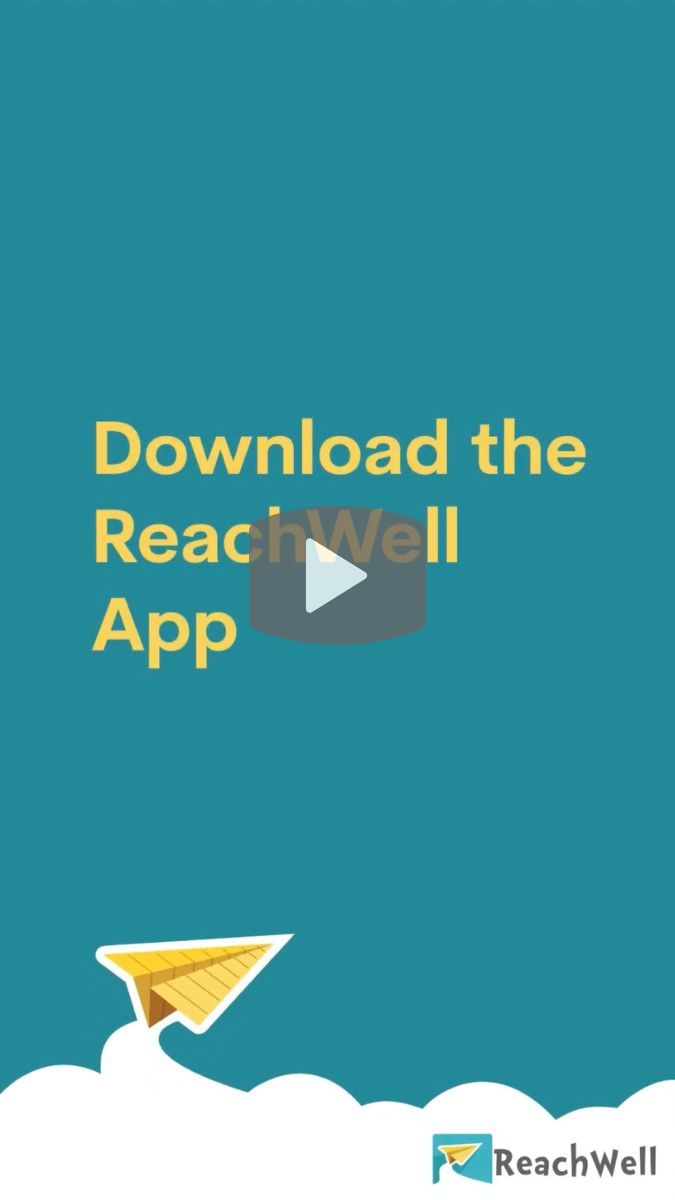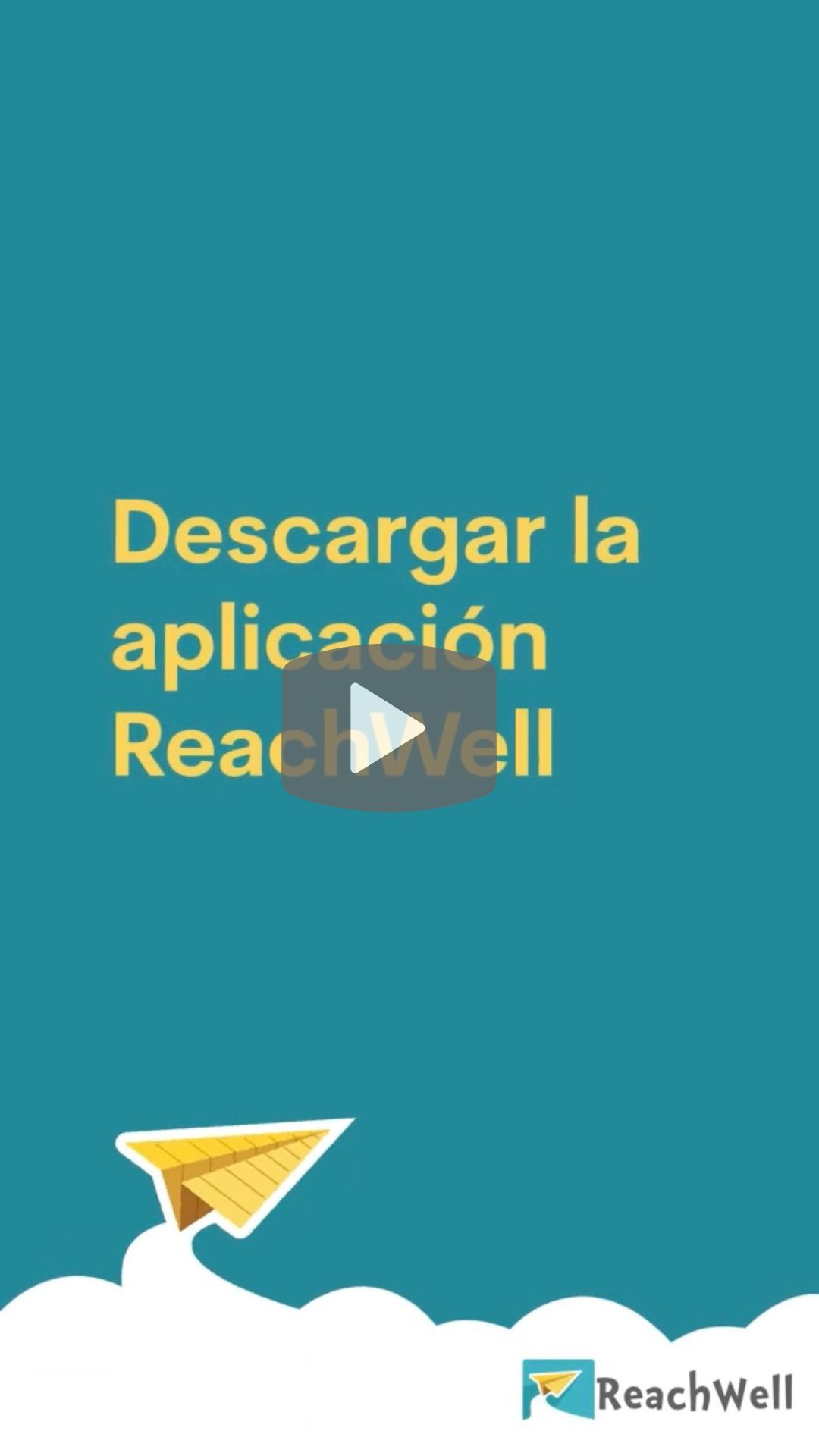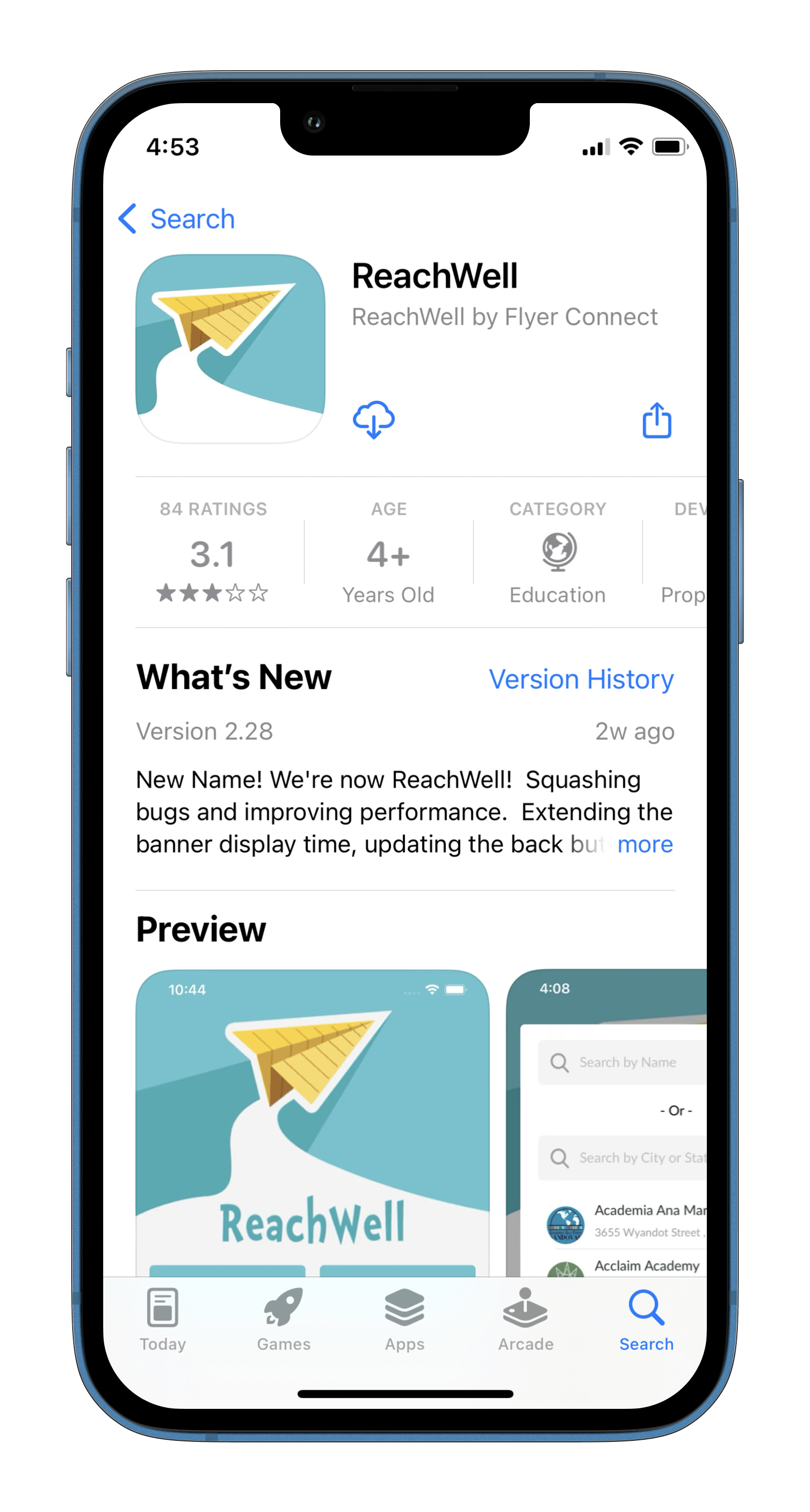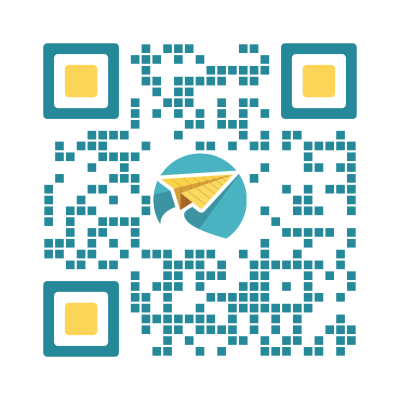Download ReachWell from the App Store or Google Play store.

Everyone Living, Learning, Working or Playing
in Your is Community is Connecting for good.
Families and residents easily connect to their schools and providers with inclusive communication, community resources and the academic tools they need to succeed with ReachWell®.
ReachWell® Partners in Your Community
About the ReachWell App
 Learn more
Learn moreGet and stay connected with your teachers, schools and community partners. Our mission is equitable community engagement.
We strive to provide an ecosystem for families, schools, agencies, and nonprofits to connect with academic, safety, and social assistance resources.
Frequently Asked Questions
 Frequently Asked Questions
Frequently Asked QuestionsCaCan't find your school or organization on ReachWell? Wondering if you need to provide any private information to connect?
Get answers to frequently asked questions below or chat us to get help.
Become a ReachWell Partner
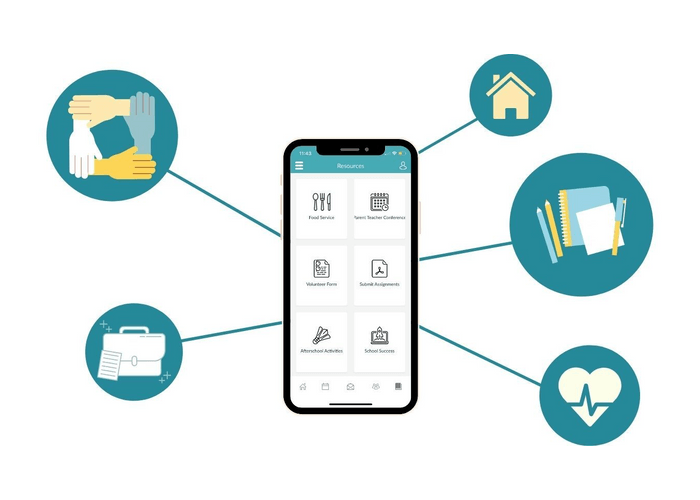 Book a Demo
Book a DemoOur mission is equitable community engagement. We strive to provide an ecosystem for families and providers to engage one another with academic and social assistance resources.
Let's connect to learn more about how your agency, nonprofit or school can use ReachWell® today!
Promote Inclusivity in Your Community
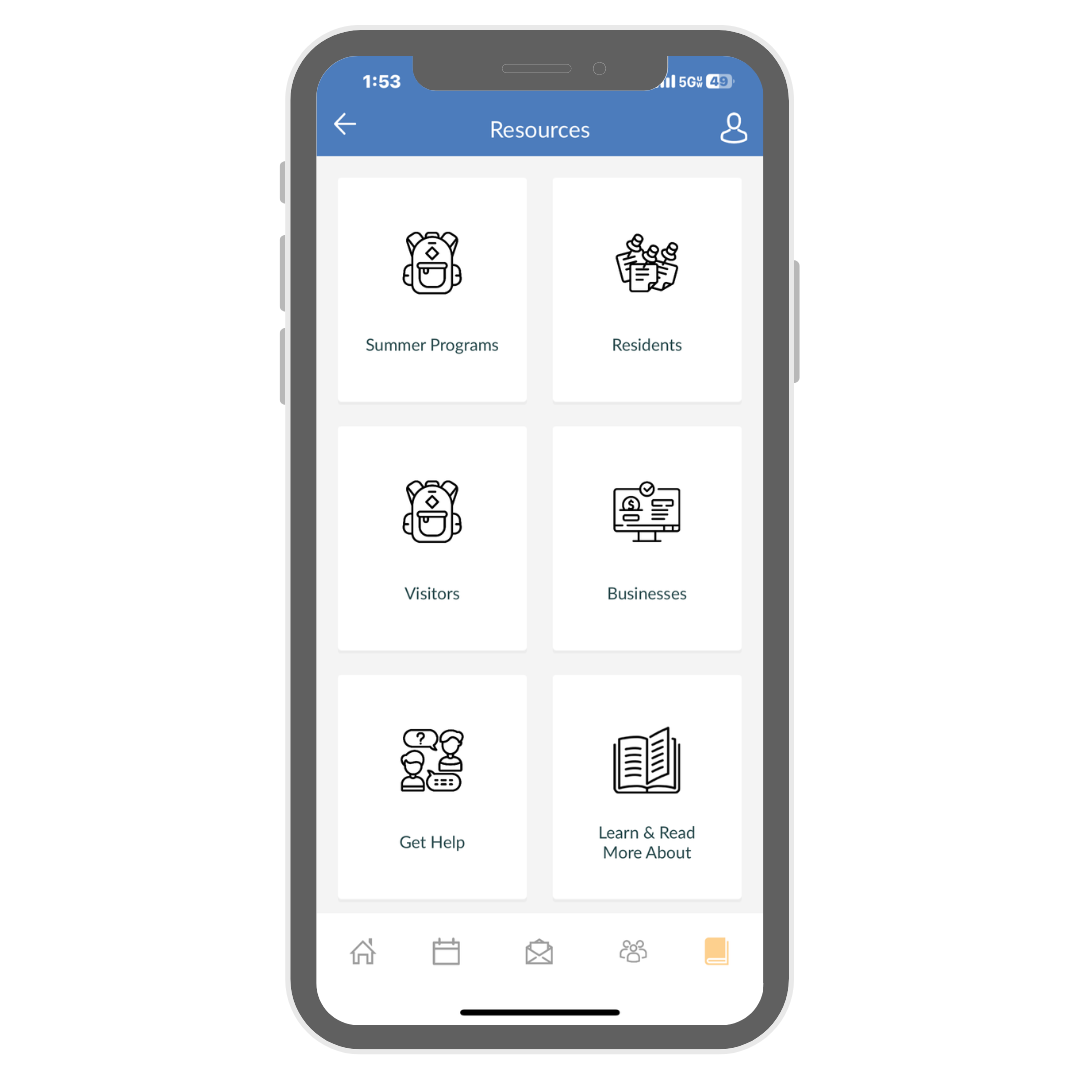 Download the Awareness Tools
Download the Awareness ToolsHelp make sure that everyone in your life is"well reached" by helping to promote ReachWell on social media or your school or work.
Get Help Using ReachWell®
How can we help?
Verify on the App (Optional)

Verify on the app to chat with staff and connect with groups at your school. Some organizations and agencies share information without asking you to verify. For example, emergency alerts are sent to anyone who adds the Delta County Alerts channel on ReachWell. Check with your school or organization to find out if you need to verify.
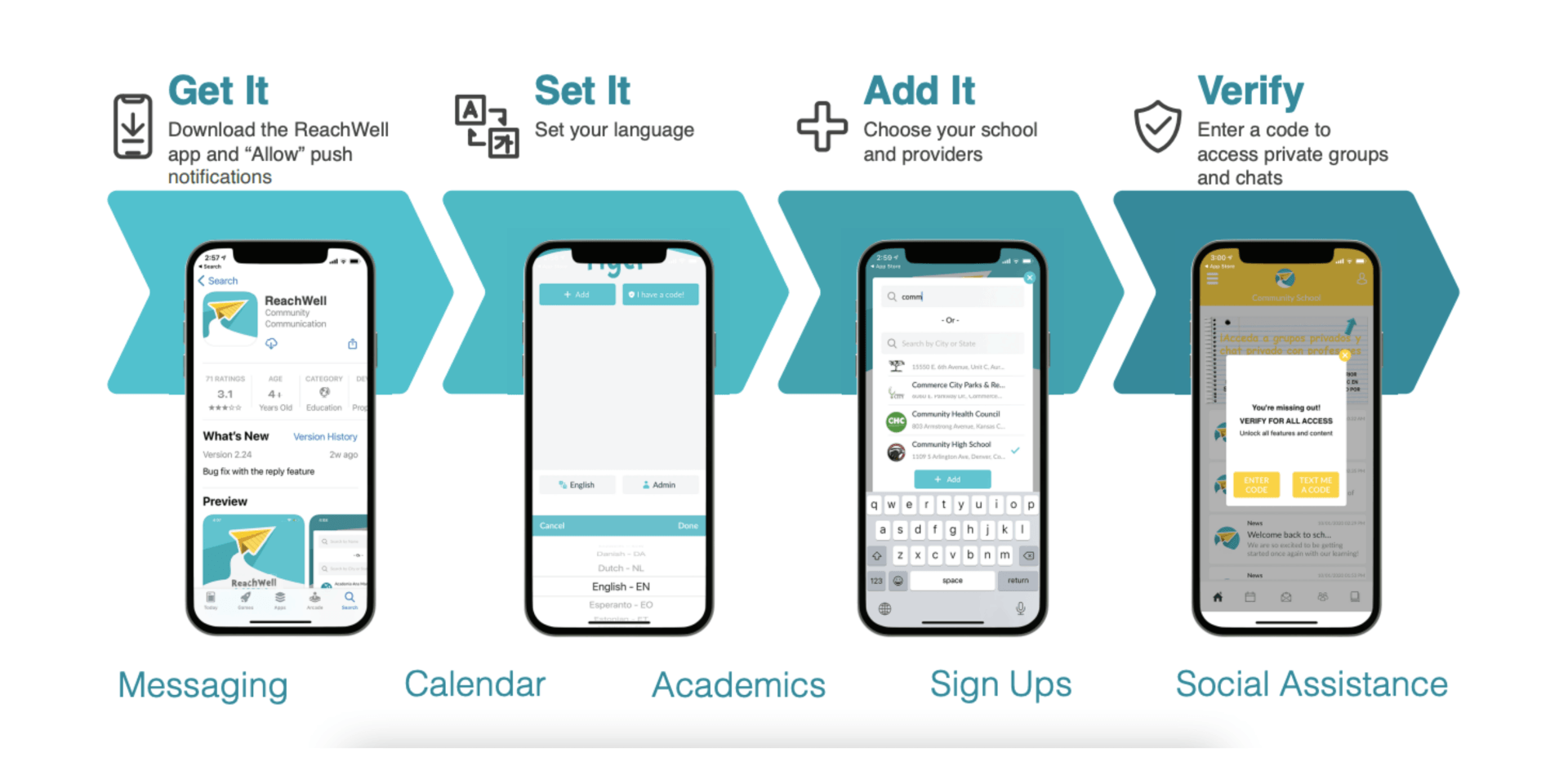
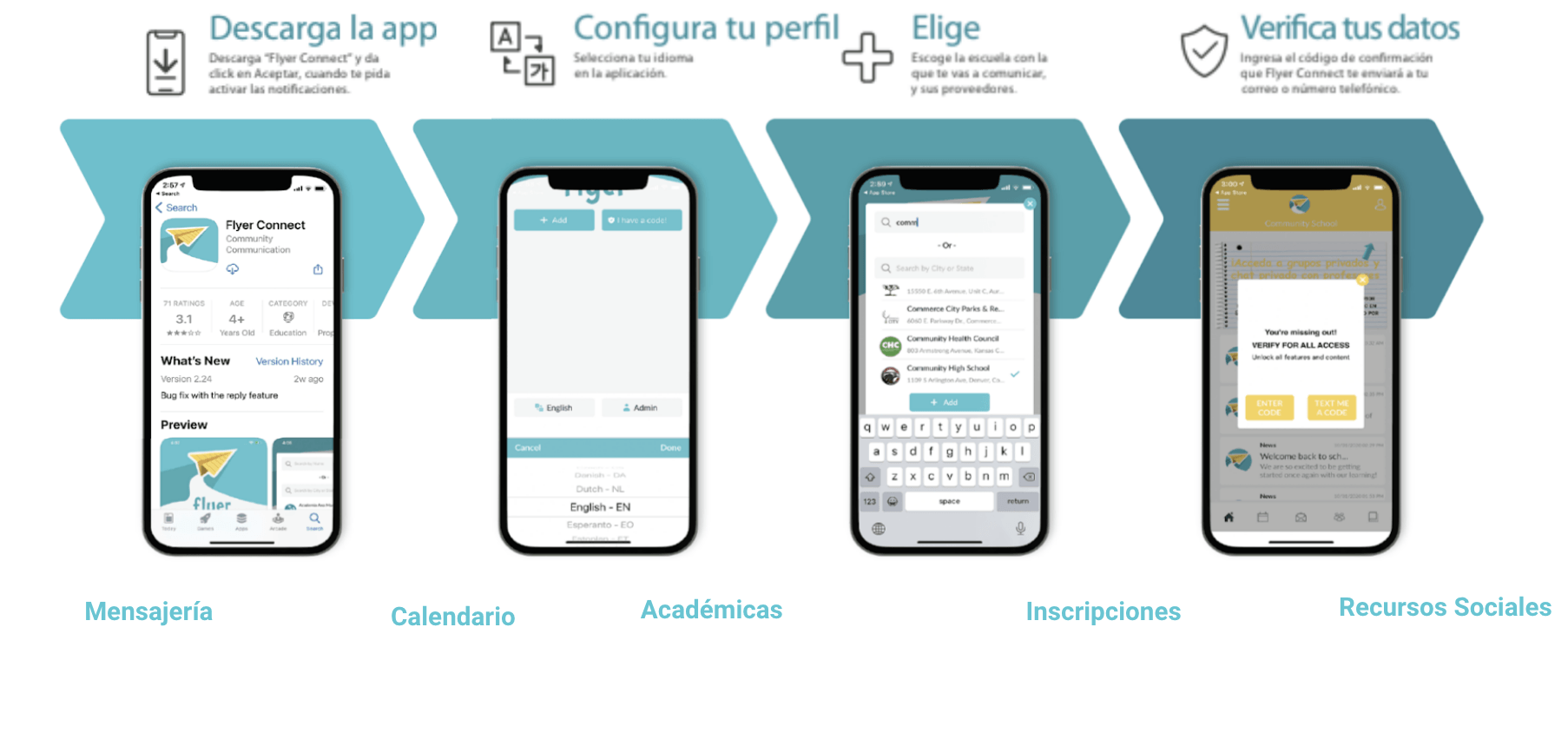
Spanish
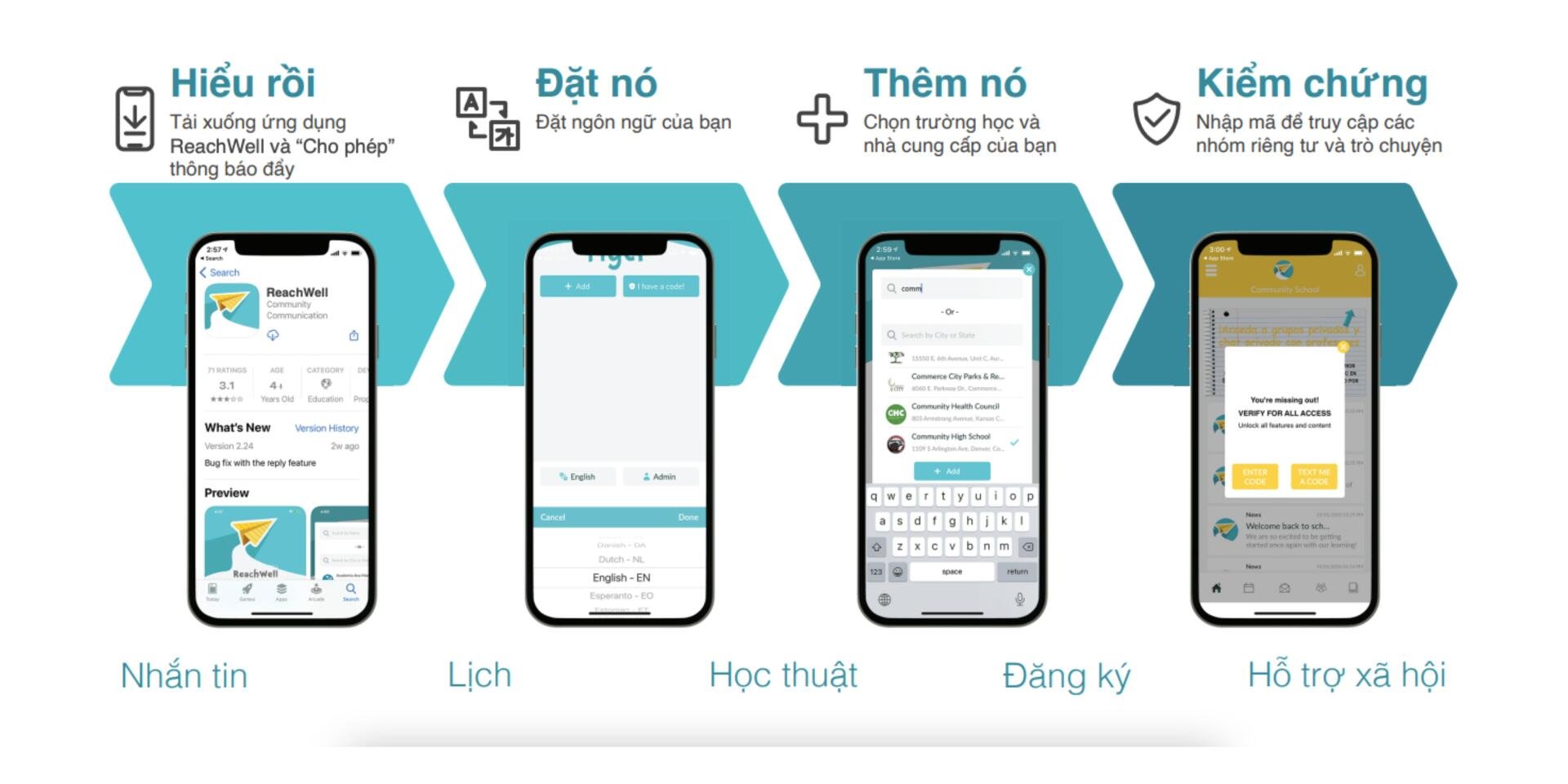
Vietnamese
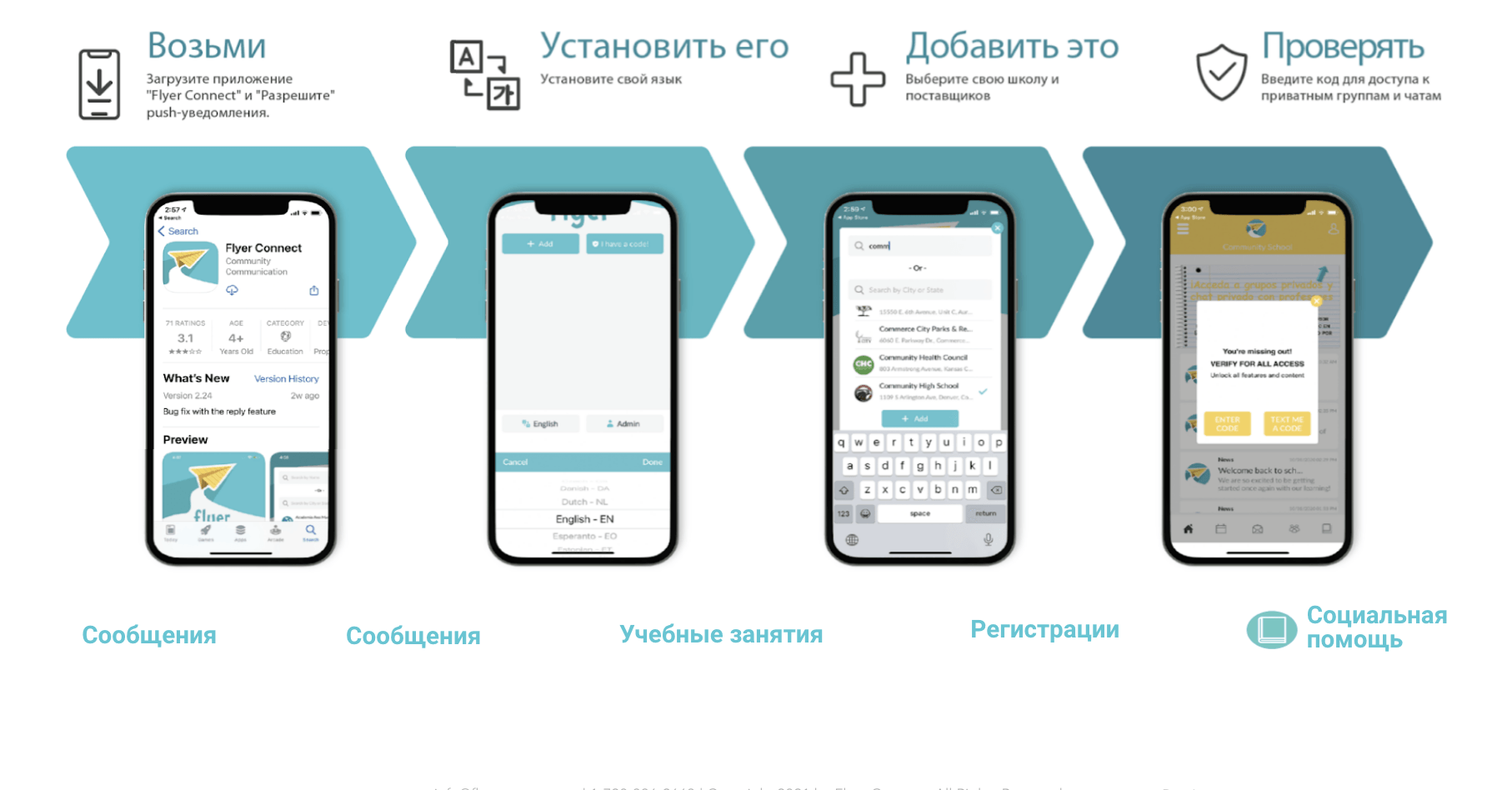
Ukrainian
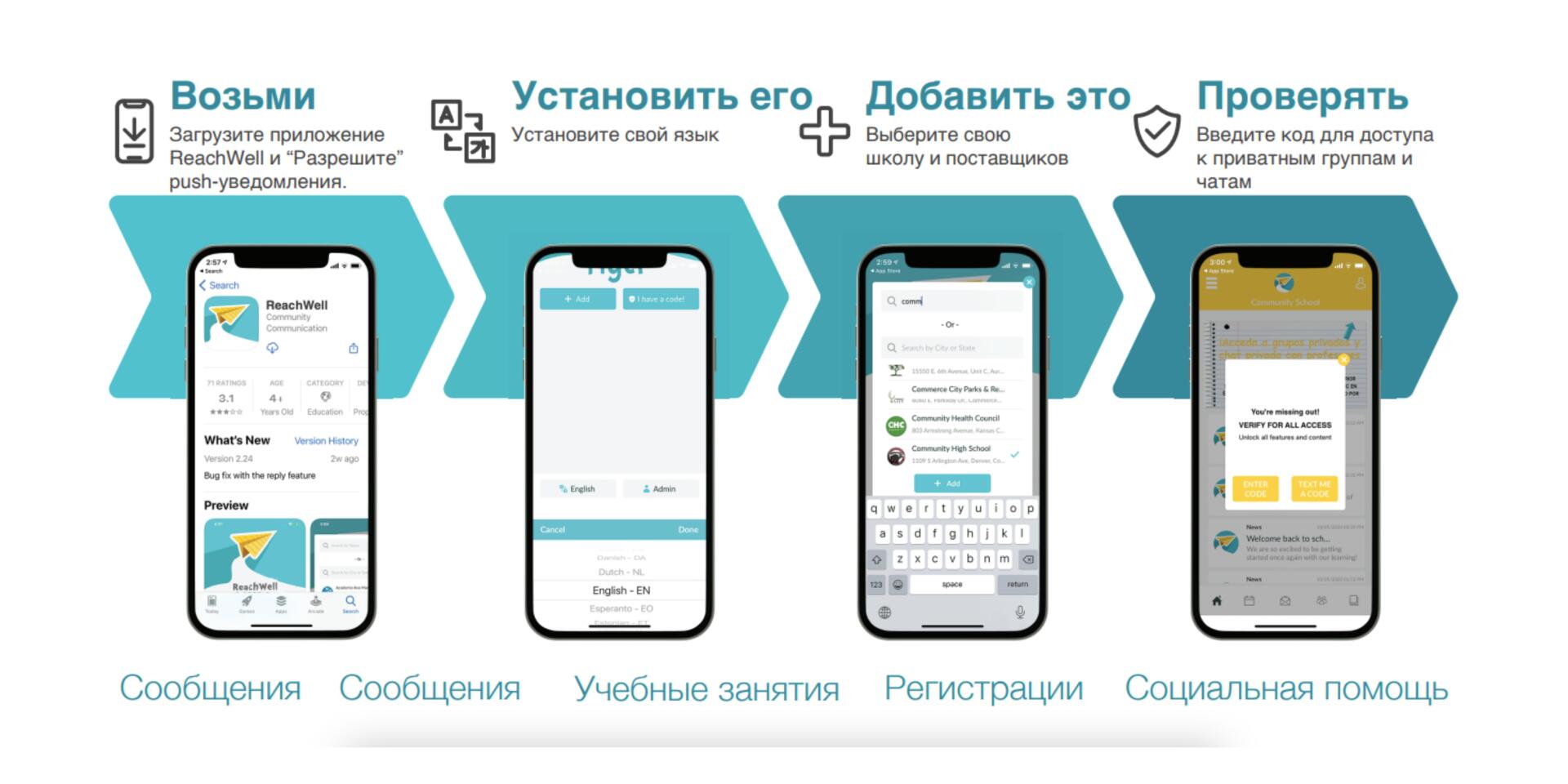
Russian

Arabic
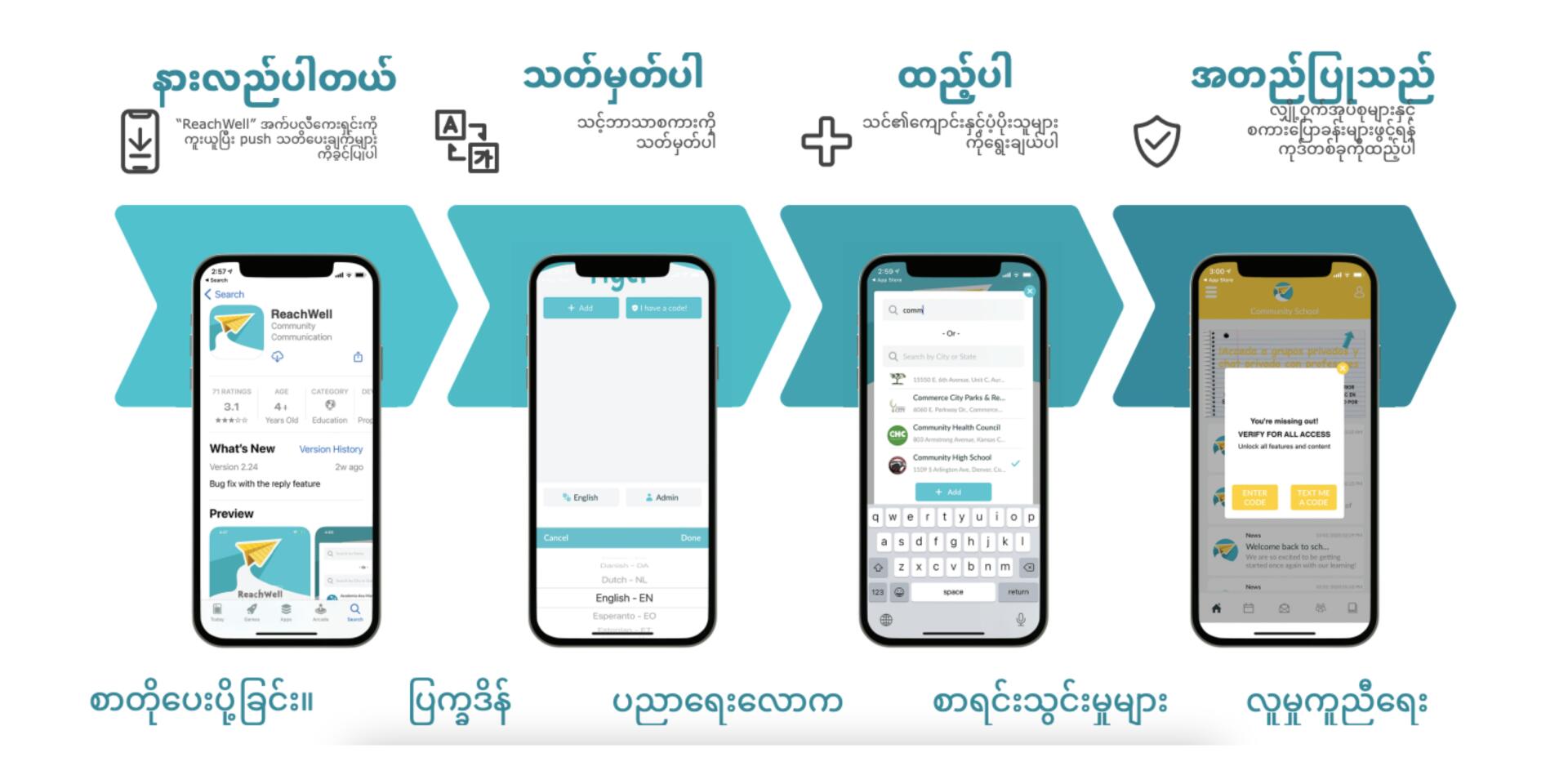
Burmese

Farsi
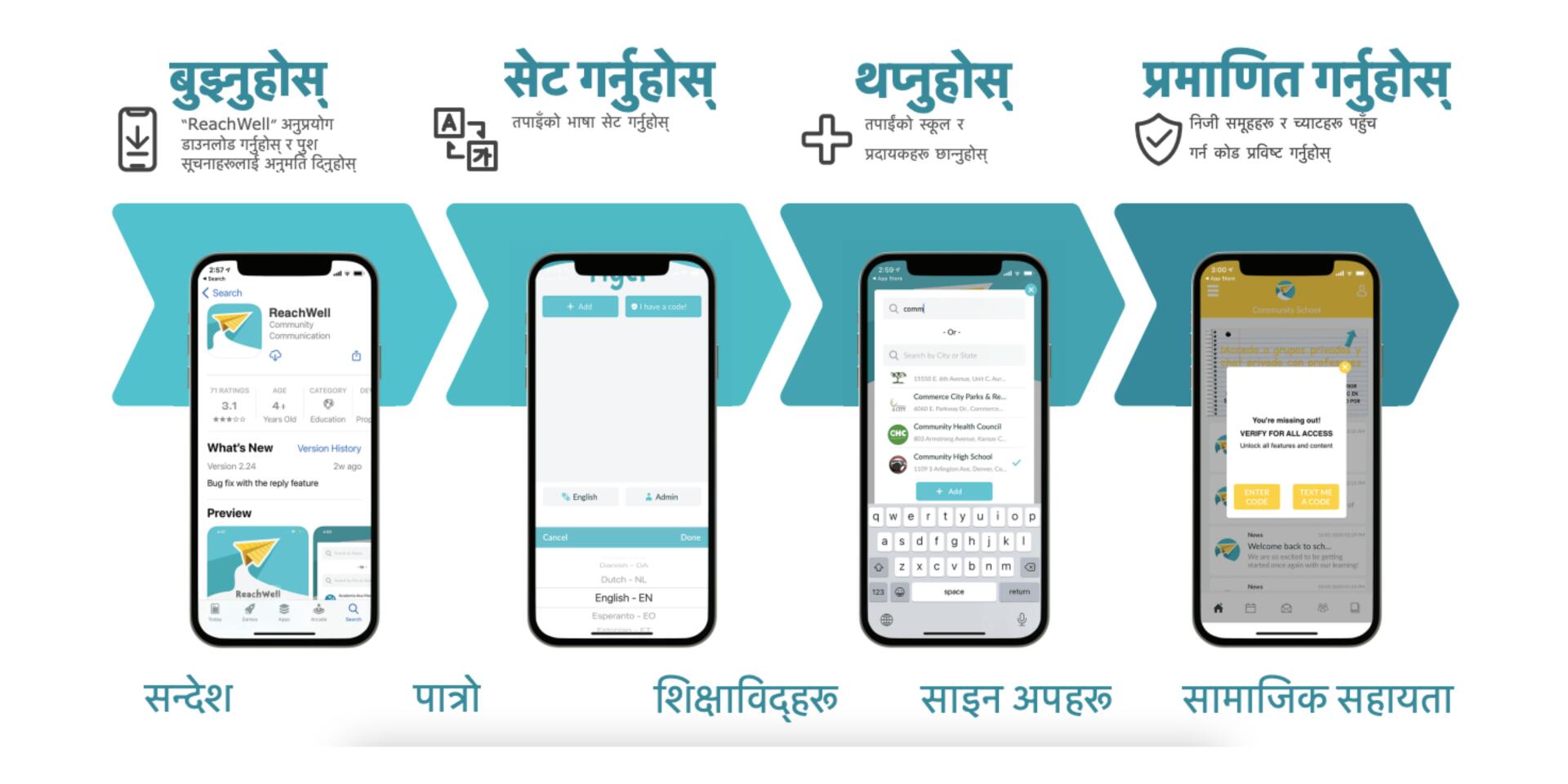
Nepalese
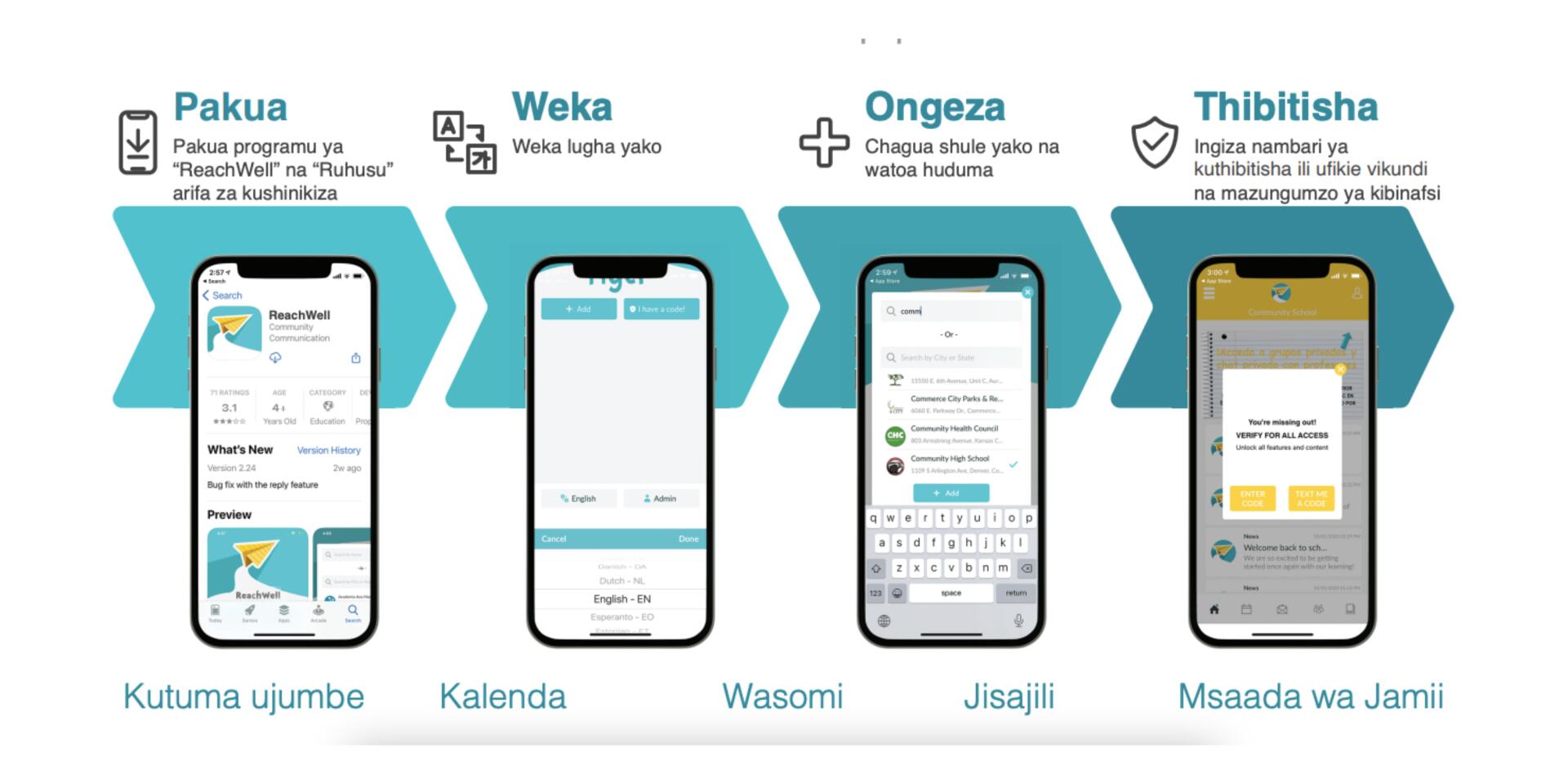
Swahili
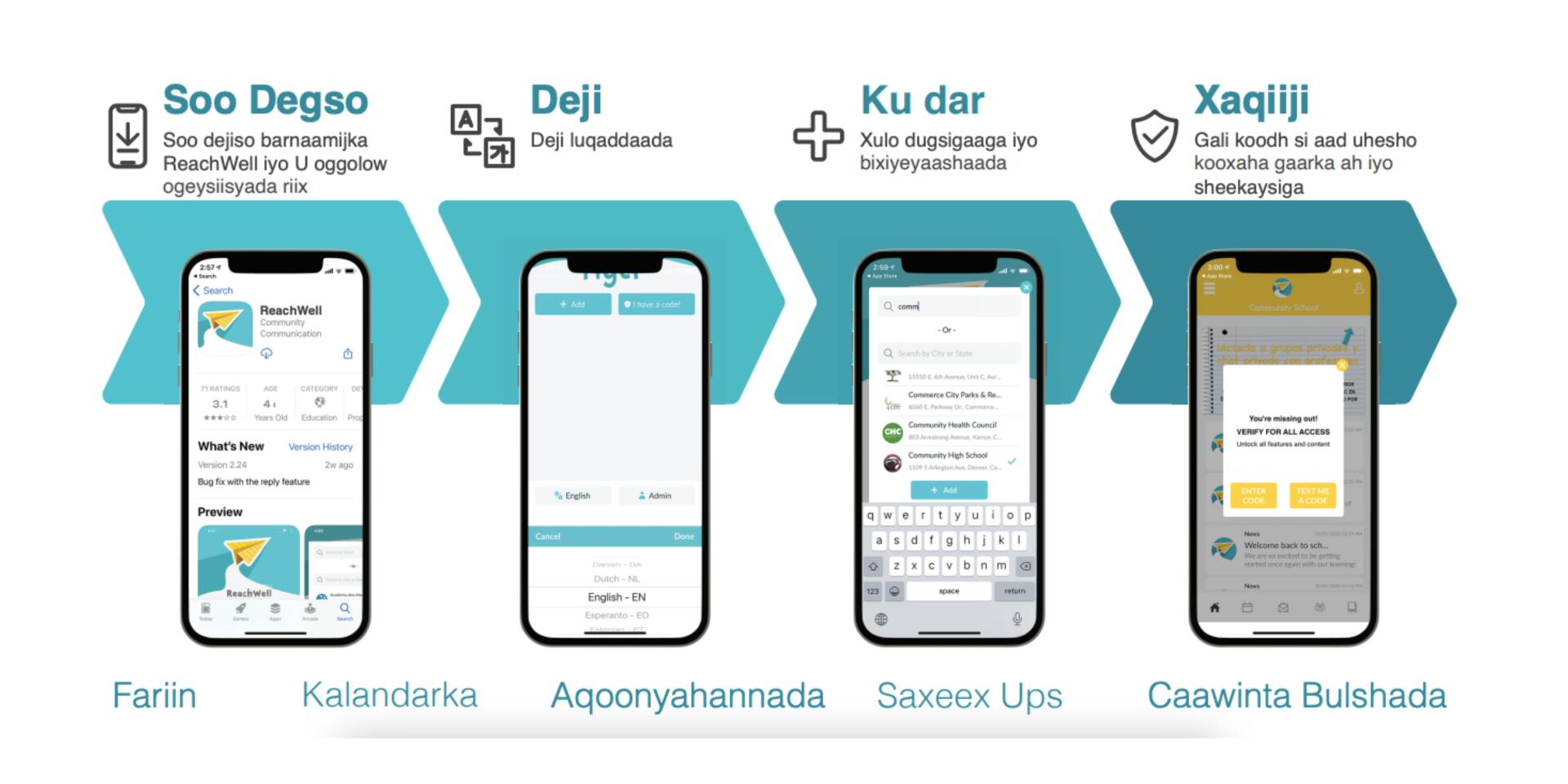
Somali
Change my Language
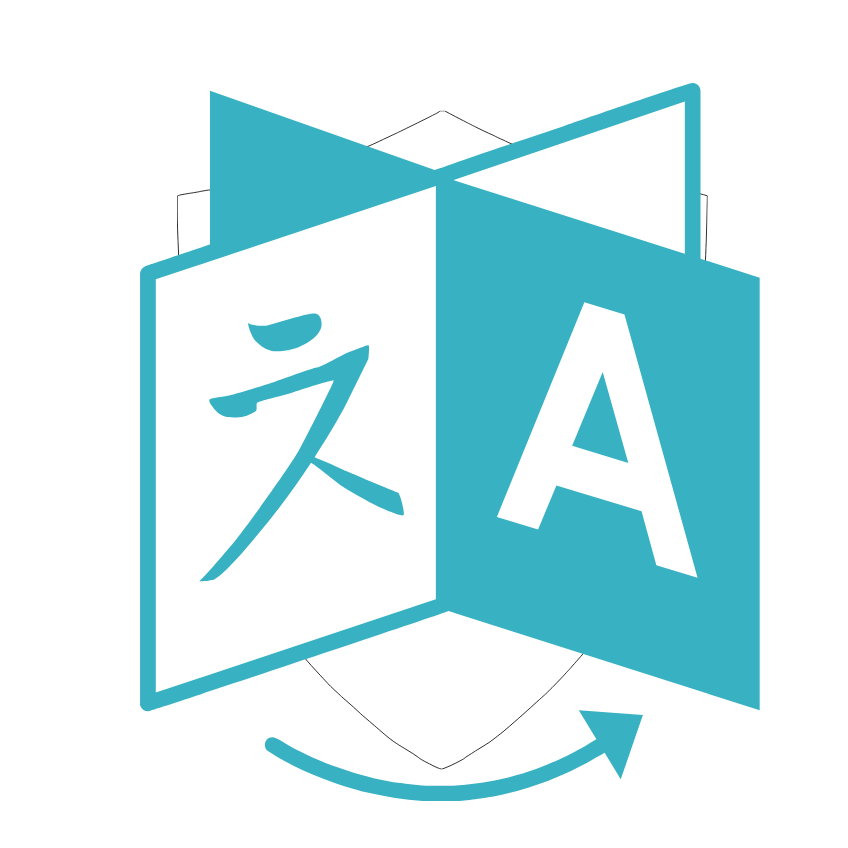
Click "English," and select your preferred language.
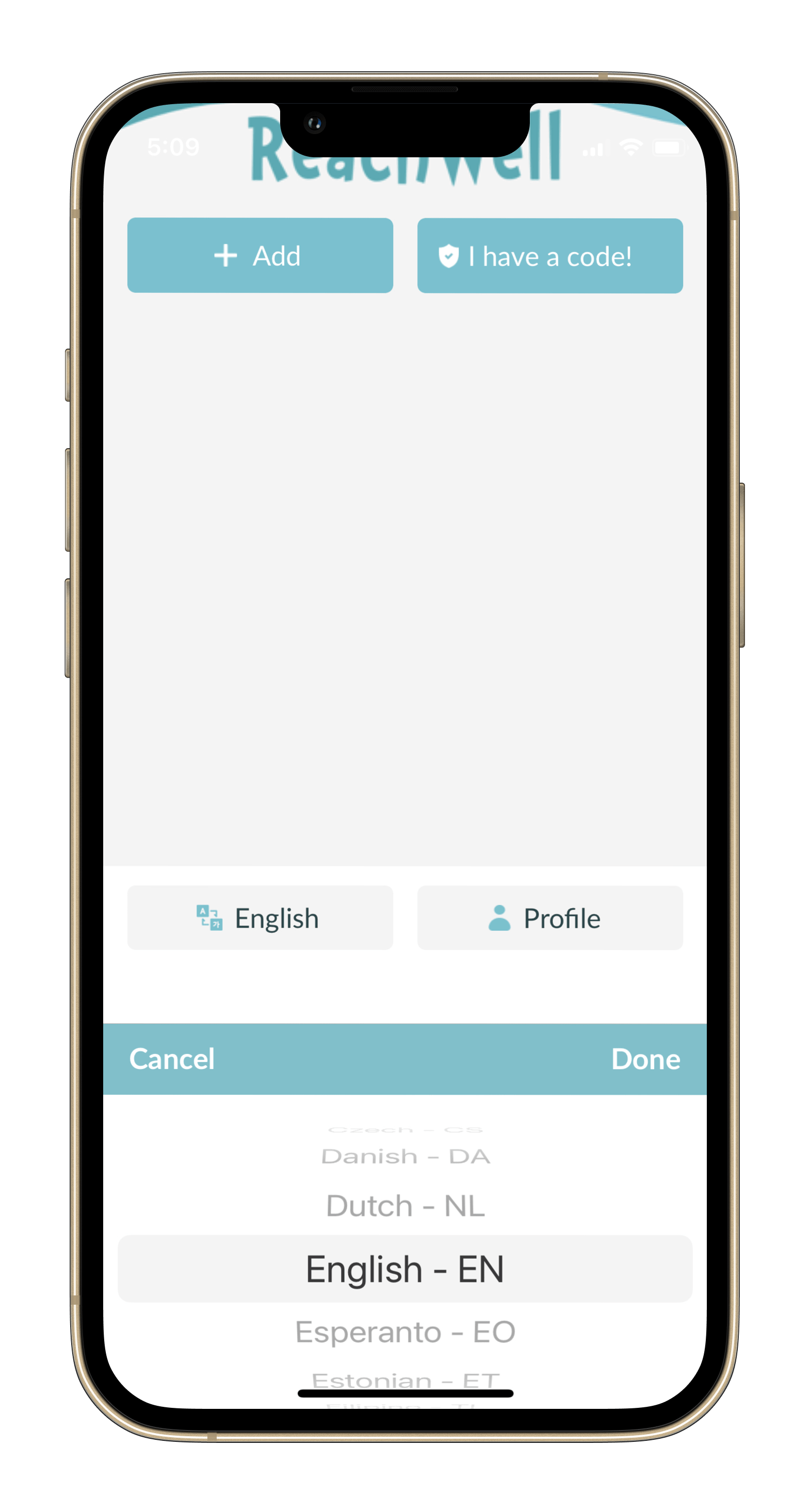
Add School or Organization
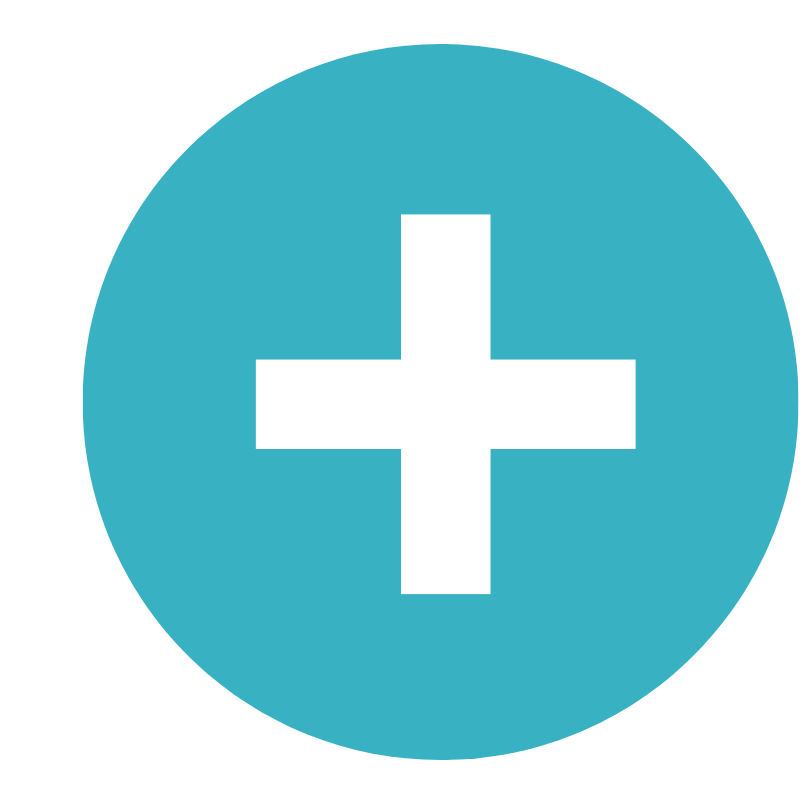
Select the schools or organizations you want to follow. Click +Add.
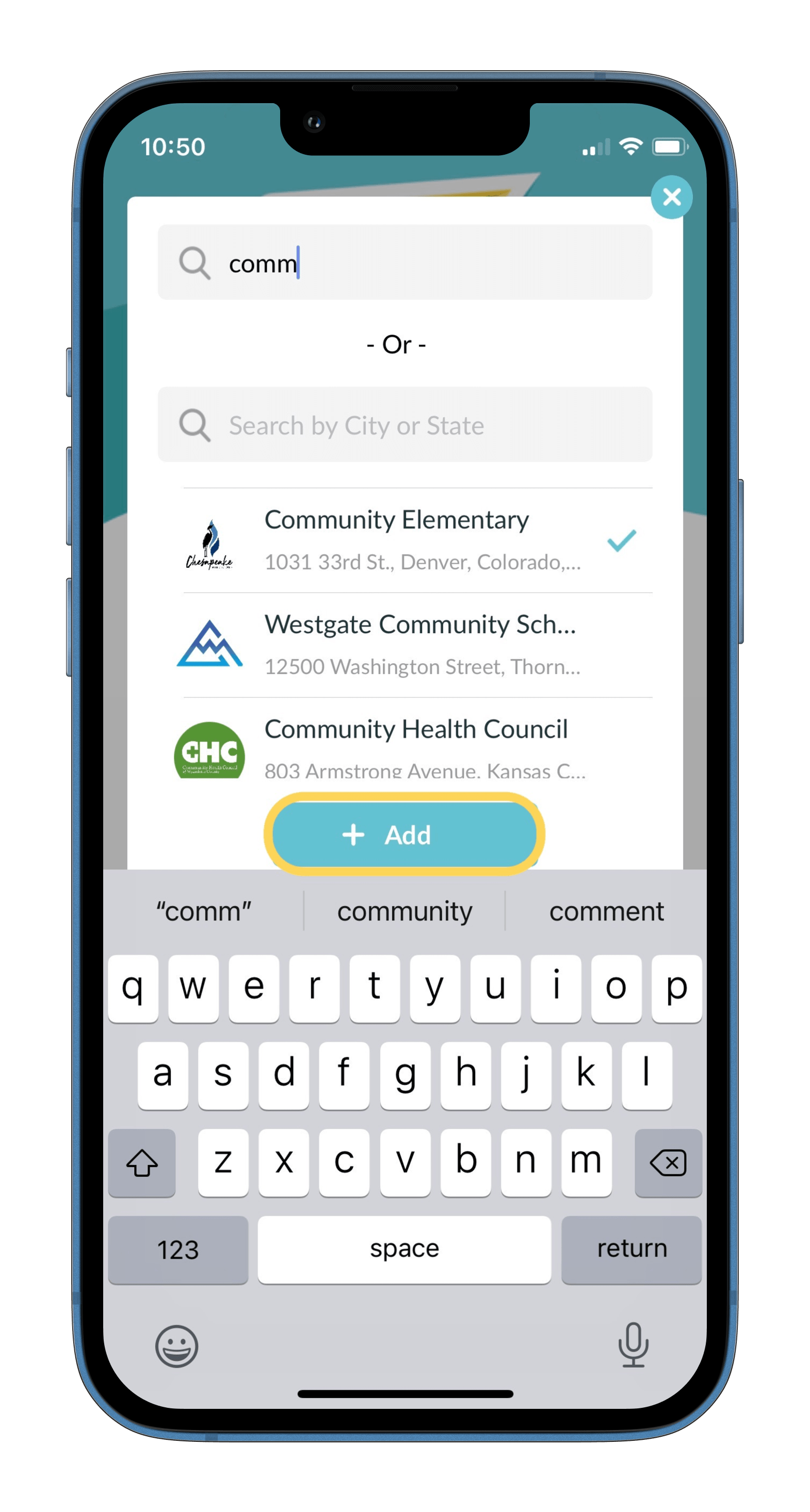
Update Notification Preferences

Update app, email, text, and voice message notifications.
Please Note: you must be verified on the app to turn on or off notifications for text, email, or call.
List of Services
-
List Item 1Item Link List Item 1
Open the ReachWell app, and click on the school or organization's page. Click the profile icon in the top right corner
-
List Item 2Item Link List Item 2
Click settings.
-
List Item 3Item Link List Item 3
Turn off notification types you do not want to receive. If the toggle is grey, that means the notification is turned off.
Send a Chat

Once you entered your code, you can chat directly with staff.
List of Services
-
List Item 1Item Link List Item 1
Click the reply button at the top right corner of a message.
-
List Item 2Item Link List Item 2
A chat will open with the staff member who sent the message. Write the chat in your language.
-
List Item 3Item Link List Item 3
Chats will be translated for you and the person you are chatting with.
Frequently Asked Questions
New Paragraph
-
I can't find my school or organization.
No worries, we're working on populating more schools.
First, make sure your device is online and connected to data.
If so, click here to add your school, organization or group.
-
How much does the app cost?
The ReachWell app is free for all users.
Organizations, nonprofits and agencies subscribe to plans in order to offer inclusive community engagement.
-
Why am I not receiving push notifications?
1. Ensure you are using a compatible device:
- iOS devices version 9.0 or higher
- Android devices version 5.0 or higher
2. Check your phone notification settings.
- Open settings
- Tap Notifications
- Scroll to ReachWell and turn on all notification options
- Save
3. Confirm you have connectivity on your device and have permitted your cellular data settings to allow ReachWell cellular and WiFi network access. Some WiFi networks have filters that may block some apps.
4. Check your app settings.
- Open the ReachWell app
- Open your School/Org and tap the profile icon in the top right corner.
- Open settings and ensure your app notifications are turned on.
5. Make sure you are using the latest version of the ReachWell app. Visit http://rwell.us/app to download the most recent version.
-
What devices does it work on?
iPhone and iPad iOS 9.0 and above
Android 5.0 and above
Here's how to check your version
1. Open your device "Settings"
2. Scroll to "About Phone"
3. Look for "Android Version"
No smartphone? You can receive email and text messages instead.
-
How much data and storage does it require?
The ReachWell app takes up about the same amount of space on your phone as two photos.
The ReachWell app requires minimal amounts of data via wifi or cellular. Most of the data usage is text-only which consumes very little data.
-
How do I remove a school?
From the Home screen, swipe left over your school to remove it
-
How do I unverify?
If your child is no longer at a school you can unverify from the app.
To unverify
Open the ReachWell App
Click the profile image in the top right corner
Click the Unverify Button
Click Unverify
-
How do I reply to a message?
Please Note: you must be verified with your personal code on the app to reply to messages.
- Open the message.
- Click the reply button in the top right corner.
- This will open a chat with the admin who sent the message.
Save time
Improve Academics
Be Connected
Sign up for news, tips & tools to discover inclusive community engagement.
All Rights Reserved | ReachWell®