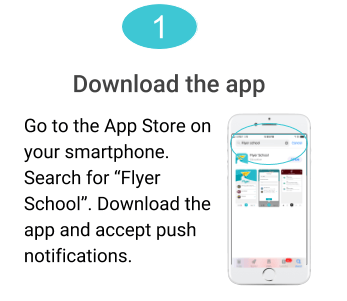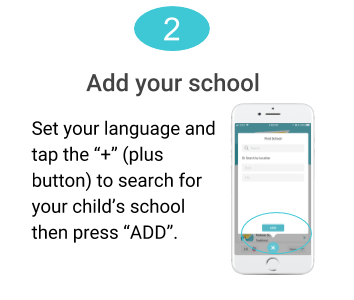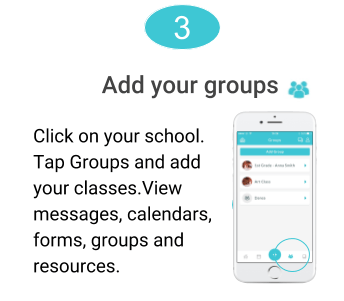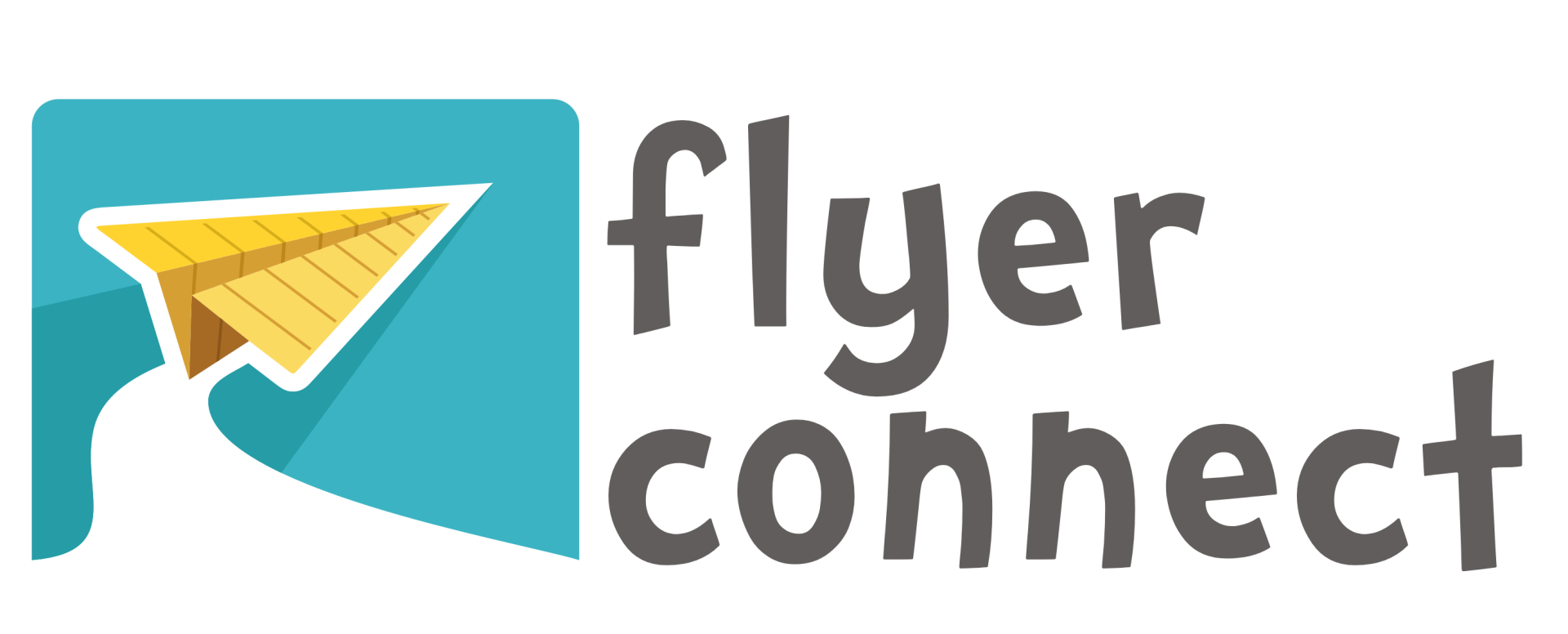Save time
Access calendars, signups, academic tools and social resources in your preferred language instantly.
Improve Academics
View parent portals, grades and common core content to stay on target. Access help and assistance.
Be Connected
Send and receive messages, hear important announcements and share your voice with interactive forms.