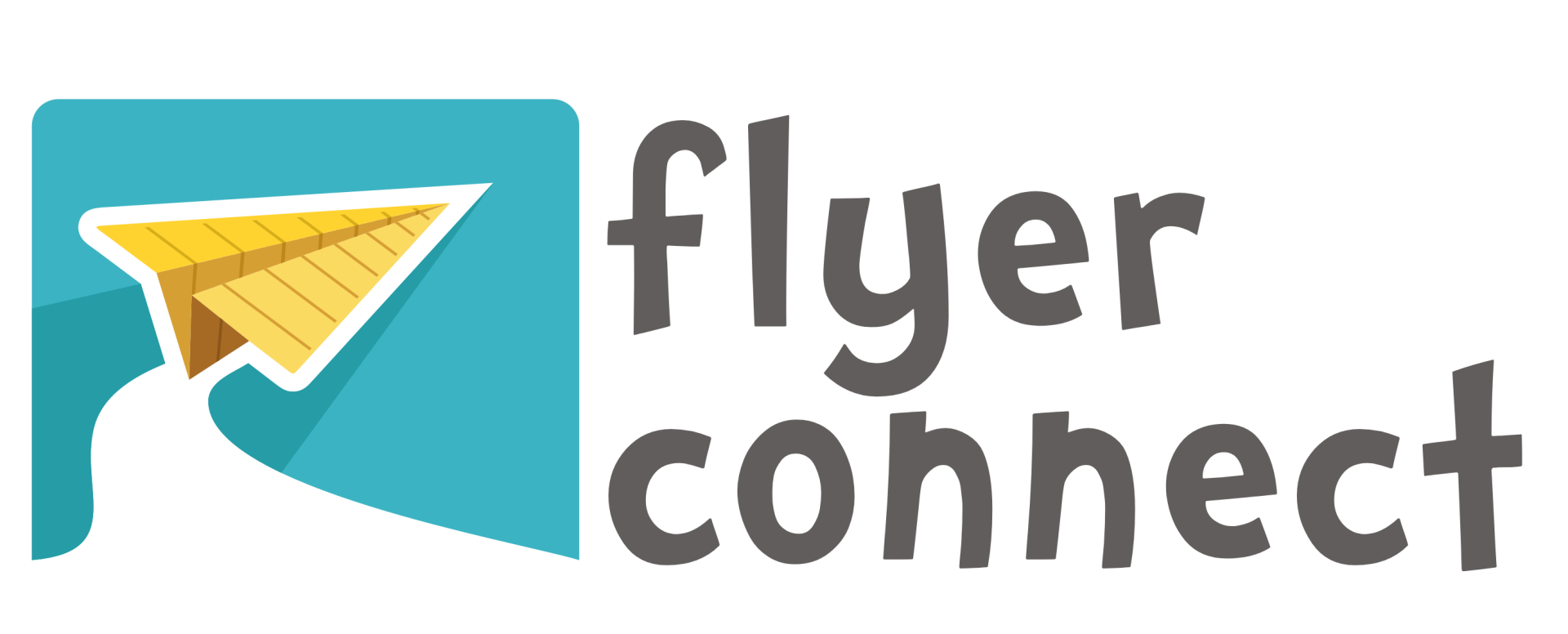The Flyer School app
Get and stay connected with your schools and community partners.
Flyer Connect is SafeAll of your information is kept safe on Flyer Connect. Only you, your child’s teachers and your school leaders have access.
Save time
Improve Academics
Be Connected
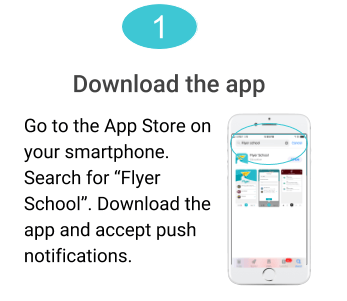
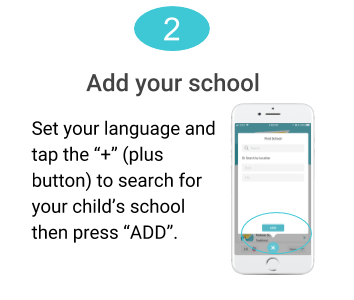
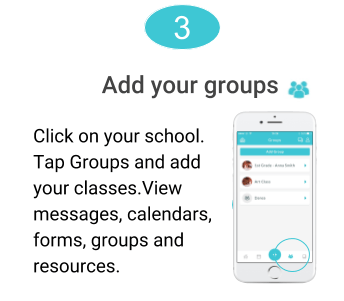
Frequently Asked Questions
- I can't find my school or organization!
No worries, we're working on populating more schools. Click here to add your school, organization or group.
- Does it work on iPads?
Yes! We strive to reach families however they want to be reached.
1. Open the App Store app on the iPad
App Store
2. Search for the app name that you want to download which is iPhone only, the app won’t show up yet
3. Now tap on the “Filters” button next to the search box in App Store
4. In the search filters, tap on “Supports” and choose “iPhone Only” from the selection options (the default is iPad Only). You should now see Flyer School
- How much does it cost?
The app is free for all users.
- What devices does it work on?
iPhone and iPad iOS 9.0 and above
Android 5.0 and above
How to check your Android version
No smartphone? You can receive email and text messages instead.
- How much data and storage does it require?
Flyer School app takes up about the same amount of space on your phone as two photos.
The Flyer School app requires minimal amounts of data via wifi or cellular. Most of the data usage is text-only which consumes very little data.
- How do I remove a school?
From the Home screen, swipe left over your school to remove it
Need more help?
Contact
All Rights Reserved | Flyer Connect